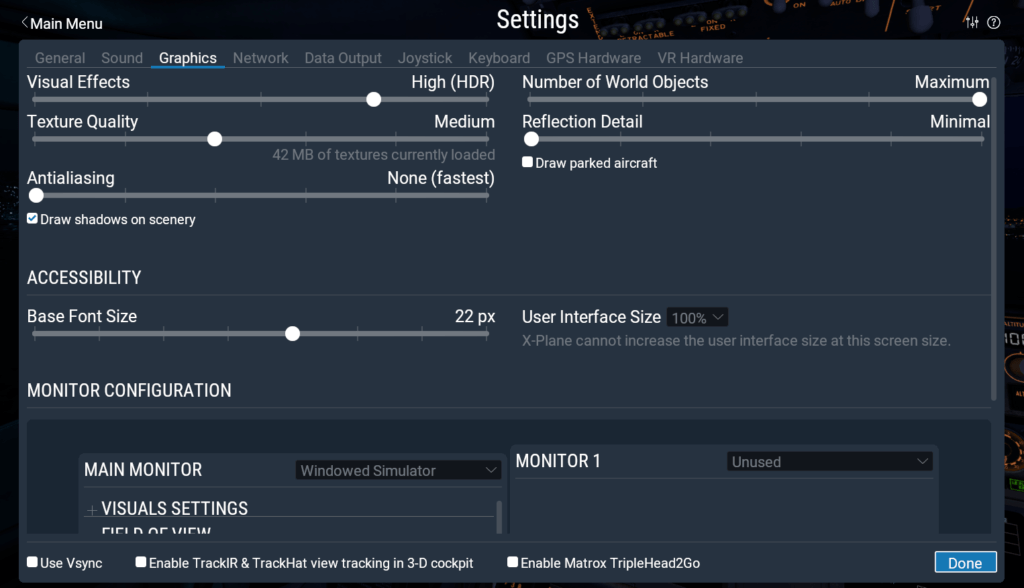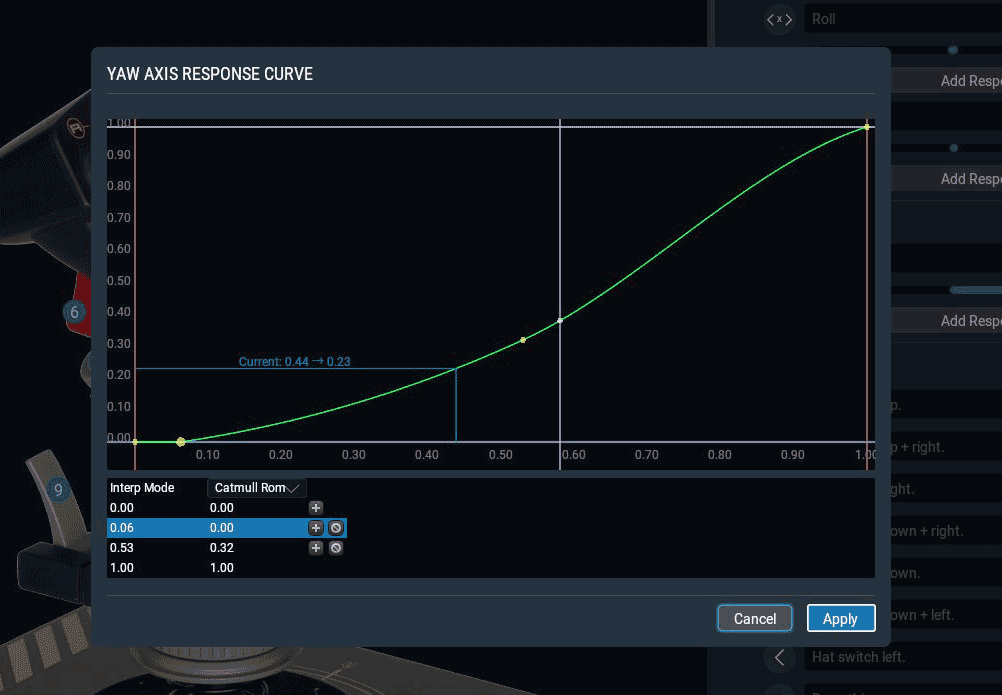X-Plane 11.30 includes two new UI features: joystick curves and large text.
The new joystick curves allow you to set custom curves on any axis type. This option (pictured above) is available by clicking on the “Add Response Curve” button in the joystick settings screen. When applied to a pitch, roll, or yaw axis, this will override the global control response curve. On other axis types, this will support new functionality not previously available, such as manually configuring a null zone or creating really complex curves, with loads of control points, and your choice of interpolation method. For more of the nitty gritty details, see this explanation on the X-Plane Developer website.
The option to increase the base font size of the UI is available in the Accessibility section of the graphics settings screen. There are 8 different size increments that make the UI text larger without changing any other scaling or factors. Keep in mind these settings only affect the X-Plane 11 UI and not the older style used in places such as onscreen data output.